The world no longer runs on paper. In an era where efficiency and digitalization go hand in hand, learning how to send a notarized document via email is not just helpful, but essential. Whether finalizing a real estate transaction, handling medical authorizations, or executing a power of attorney, the need to notarize and transmit documents swiftly has become a common demand.
However, many individuals still feel unsure about whether these important papers can be sent digitally, and if so, how to do it correctly and securely.
This article dives into every detail you need to know to send a notarized document via email the right way. From what makes a notarized document valid to how to handle digital scans and meet legal requirements – every step of the journey will be explained, so keep up with us.
Understanding what digital notarization means
Before figuring out how to send a notarized document via email, it’s crucial to understand what notarization actually means.
At its core, notarization is a process carried out by a commissioned notary public, who acts as an impartial witness during the signing of a document. The notary confirms the identity of the signer, ensures they are signing willingly and aware, and then applies a notary seal or stamp.

Traditionally, this stamp was physical, affixed to a paper copy. But with the emergence of digital notary services and remote online notarization (RON), documents can now be notarized electronically and often sent without ever being printed. That shift has made it easier than ever to send a notarized document via email legally and efficiently.
Still, it’s important to distinguish between a digital copy of a wet-ink notarized paper document and an e-notarized document. Both can typically be sent by email – but each follows slightly different standards, depending on the state and type of transaction involved.
How to send a notarized document via email
The first step in sending a notarized document via email is to ensure that the document is properly notarized to begin with. This means that whether it was signed and sealed in person or online, it should include all the required elements: signature, notarial certificate, and the official stamp or seal.
If you’ve had a physical notarization, the next step is to scan the document using a high-resolution scanner. This ensures legibility and preserves all legal markings. Make sure the scan includes the full document, all pages, stamps, signatures, and any addendums – never crop or adjust the scan in a way that might make it look altered. Most people use the PDF format to send notarized documents by email, as it retains formatting and can be password-protected for security.
For e-notarized documents, many will already be in a digital format with tamper-evident technology. These files often come with a digital certificate or verification link, and should be kept in their original form when emailing to ensure validity. This kind of file is already formatted to send a notarized document via email without needing any conversion.

Ensuring security and legal compliance
One of the most overlooked aspects of sending a notarized document via email is protecting the information within. After all, these documents often contain sensitive data such as personal identification numbers, financial details, and legal agreements – which means security should be front and center.
Use encrypted email services whenever possible, or at least choose an email provider that offers two-factor authentication and TLS encryption. Password-protect the PDF file if your email platform allows it, and share the password through a separate communication channel, such as a phone call or secure messaging app.
In some cases, especially in corporate or real estate settings, the recipient may require that the emailed notarized document be followed up by a physical copy as well. It’s important to clarify these expectations in advance to ensure full compliance with company policies or court regulations.
Also, remember that legal validity can depend on the jurisdiction. While Florida, for instance, permits both in-person and remote notarizations and recognizes e-notarized documents, some other states may have stricter rules. Before sending, always confirm whether the recipient will accept a notarized document via email, especially if it’s crossing state lines or being submitted to a court.
How businesses and institutions handle emailed notarized documents
Many institutions now have protocols in place to accept and validate emailed notarized documents. Banks, law firms, hospitals, and real estate agencies have evolved to include digital document workflows that make it easy to send, receive, and archive notarized documents electronically.

However, not all recipients are equally familiar with the process – hence why it’s helpful to include a short cover message in the email clarifying what the document is, how it was notarized, and whether it includes digital verification. This avoids confusion and speeds up processing.
For e-notarized documents, mentioning that the file includes a digital certificate or verification link ensures the recipient knows how to authenticate it. For scanned physical documents, emphasizing that the scan is a true copy of the original notarized file can reassure the recipient of its legitimacy.
Mobile Notary Orlando: when speed meets reliability
Sending a notarized document via email has become one of the most valuable skills in today’s digitized world. It combines the trust of traditional notarization with the speed and convenience of electronic communication. Whether you’re finalizing a loan agreement, signing a healthcare directive, or processing legal documents, the process of sending notarized files digitally can save time and stress, without compromising validity.
At Mobile Notary Orlando, our team is fully equipped to guide you through both in-person and digital notarizations, ensuring your documents are valid and ready to be sent however you need, including via secure email. If you are unsure whether your document is eligible or need help sending it, our notaries are ready to assist with every step.

Get in touch with us today and experience the professionalism, discretion, and efficiency that define our service. Whether from your home, office, hospital, or coffee shop, Mobile Notary Orlando is here to make notarization simple and accessible!